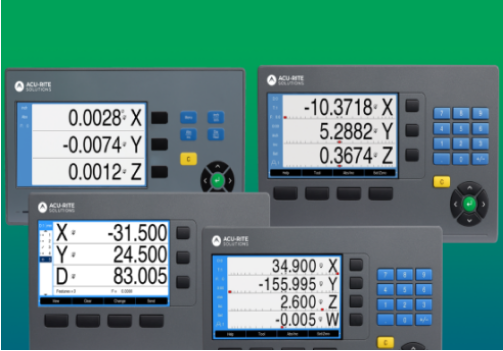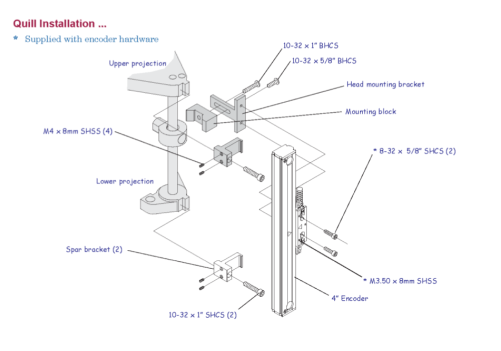Useful digital readout terminology everyone should know
Each specialty or area of the metalworking world has its own terminology—its lingo. One term you’ll hear often in machining is “DRO.” A Digital Readout (DRO) is an electronic display system used with manual machine tools like mills, lathes, and grinders. It shows the precise position of the cutting tool or workpiece along one or more machine axes, usually X, Y, and Z. By eliminating the guesswork of handwheel readings, DROs make machining faster, easier, and more accurate, especially when tight tolerances matter. Sometimes, words can even mean something a little different depending on the context. For example, we know what “precision” means, but in the realm of digital readouts (DROs), “precision” may be defined as the closeness, or tolerance, of agreement among repeated measurements of the same characteristic, by the same method, under the same condition. Let’s look at a few more terms from the DRO world that are good to know in the context of machine tools and readouts. Reference mark This is a pattern on the glass scale that is sensed by the reader head and is used for the Position-Trac™ feature or to quickly reset the readout system to zero. Repeatability Repeatability is the ability of the scale to return to an identified position within the specified tolerance. A repeatable scale is one that begins at zero on both an indicator and readout system; the table or tool is moved away from zero on both the indicator and readout system; when the table or tool is returned, both the indicator and readout system should again read zero. If this operation can be performed numerous times within a specified tolerance, the readout system and machine are judged to be repeatable. Scale assembly Acu-Rite Solutions scale assemblies consist of a glass scale enclosed in aluminum housing with sealed, die-cast metal end caps. To enhance glass scale durability, it is further protected from the environment by a recessed highly chemical-resistant, interlocking lip seal. Reader head Part of the DRO system’s encoder is a photo-electric device that converts the line pattern on the glass scale to a digital signal. The [...]