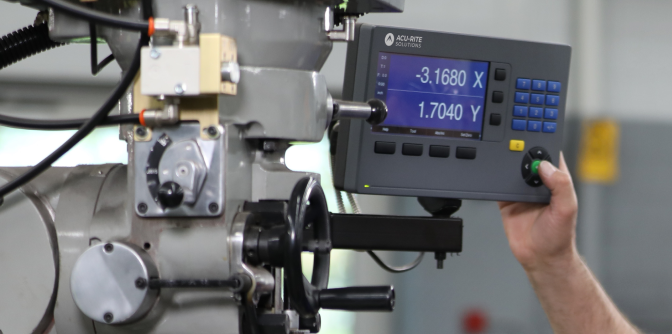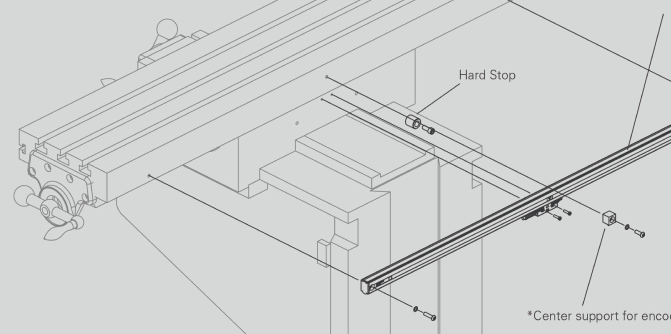Learn how to operate your new Acu-Rite Solutions product
Register to attend an in-person or online training event hosted by HEIDENHAIN technical support representatives.
Want to see a complete list of the training classes for 2025? View the full calendar as a PDF.
Want to see a newly-released calendar of training classes for 2026? Click here.
All training events and visitor approvals are subject to health and safety protocols. We advise attendees to take appropriate precautions to avoid the spread of illness, including refraining from attending if experiencing symptoms.
Questions about product training? Please call or email us.
HC********@********in.com
Training Classes in February
| Monday | Tuesday | Wednesday | Thursday | Friday | Saturday | Sunday |
|---|---|---|---|---|---|---|
January 26, 2026
|
|
|
|
January 30, 2026
|
January 31, 2026
|
February 1, 2026
|
February 2, 2026
|
February 3, 2026
|
|
February 5, 2026
|
February 6, 2026
|
February 7, 2026
|
February 8, 2026
|
|
|
|
|
|
February 14, 2026
|
February 15, 2026
|
February 16, 2026
|
|
|
|
February 20, 2026
|
February 21, 2026
|
February 22, 2026
|
February 23, 2026
|
February 24, 2026
|
February 25, 2026
|
February 26, 2026
|
February 27, 2026
|
February 28, 2026
|
March 1, 2026
|
MILLPWRG2 Training
TURNPWR Training
MILLPWRG2 & TURNPWR Combined Training (NEW in 2026)
Register for training now
Complete the form to register for a training class.
If you are having issues registering for a class, please email us at
ma*********@********in.com